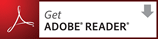We realize that a growing number of visitors to our Web site are concerned about privacy and disable cookies in their browser configuration. A cookie is a small piece of information sent by a web site to a web browser so that it can be later read back from that web browser. Cookies expire when a browser is exited; however, if a browser is left open, a third party could potentially access account data.
MissionSquare Retirement has diminished this exposure by implementing session tracking which will prevent a third party from navigating to prior screens. Session tracking places a heavy reliance on the use of cookies; thus cookies must be enabled to use this site.